A set of programs containing instructions that work together to coordinate all the activities among computer and mobile device hardware.
Operating System Functions
1. Starting Computers and Mobile Devices
If a computer or mobile device is off, you press a power button to turn it on.
2. User Interface (UI)
Controls how you enter data and instructions and how information is displayed on the screen.
3. Memory Management
Optimizes the use of the computer or device’s internal memory.
A portion of a storage medium functioning as additional RAM.
5. Coordinating Tasks
7. Provide Tools
8. Automatic Update
Automatically provides new features or corrections to the program.
9. User Account
Enables a use to sign in to, or access resources on, a network or computer with username and password.
Types of Operating System
A complete operating system that works on desktops, laptops, and some tablets.
An operating system specifically designed to run on servers, which are specialized computers that operate within a client/server architecture to serve the requests of client computers on the network.
3. Mobile Operating System
A mobile operating system is an operating system for phones, tablets, smartwatches, or other mobile devices.
Developed by Microsoft, is a proprietary mobile operating system that runs on some smartphones.
An open source, Linux-based mobile operating system designed by Google for smartphones and tablets.
iOS Phone
Developed by Apple, is a proprietary mobile operating system specifically made for Apple’s mobile devices.
ThankYou ! 🎈



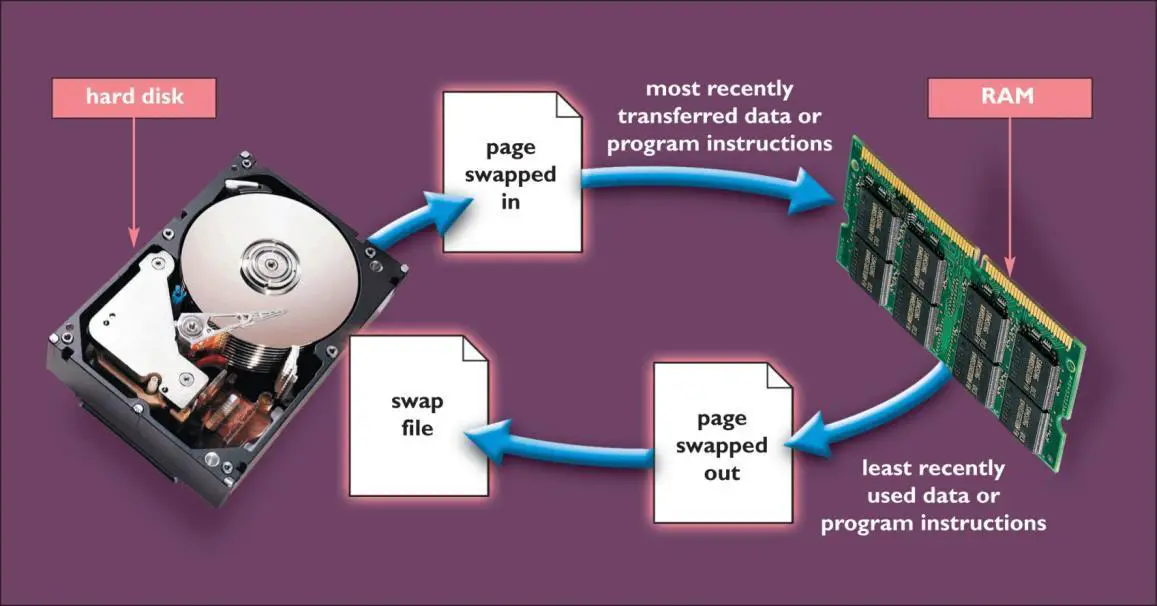










No comments:
Post a Comment